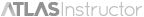Support / FAQ
Support / FAQ
Below is support/FAQ for online training only. If you have any questions regarding the onsite seminar program please fill out the form on the Contact Us page.
Video plays without audio
If your computer has a Windows Vista or Windows 7 operating system you may need to install the latest version of flash player to complete the course. Some of the courses fail to play the audio tracks with older versions of Flash Player. You need to download and install the Flash Player using this link: http://get.adobe.com/flashplayer/
Unable to connect to Server
The server may be temporarily unavailable. The "unable to connect to server" message indicates a security program and/or settings/firewall is blocking the download of the courseware files to your local hard drive.
I completed the course, where is my certificate?
For pay per view users, you can display your certificate to print by returning to the website you purchased your training from tegg.netsoftservices.com.